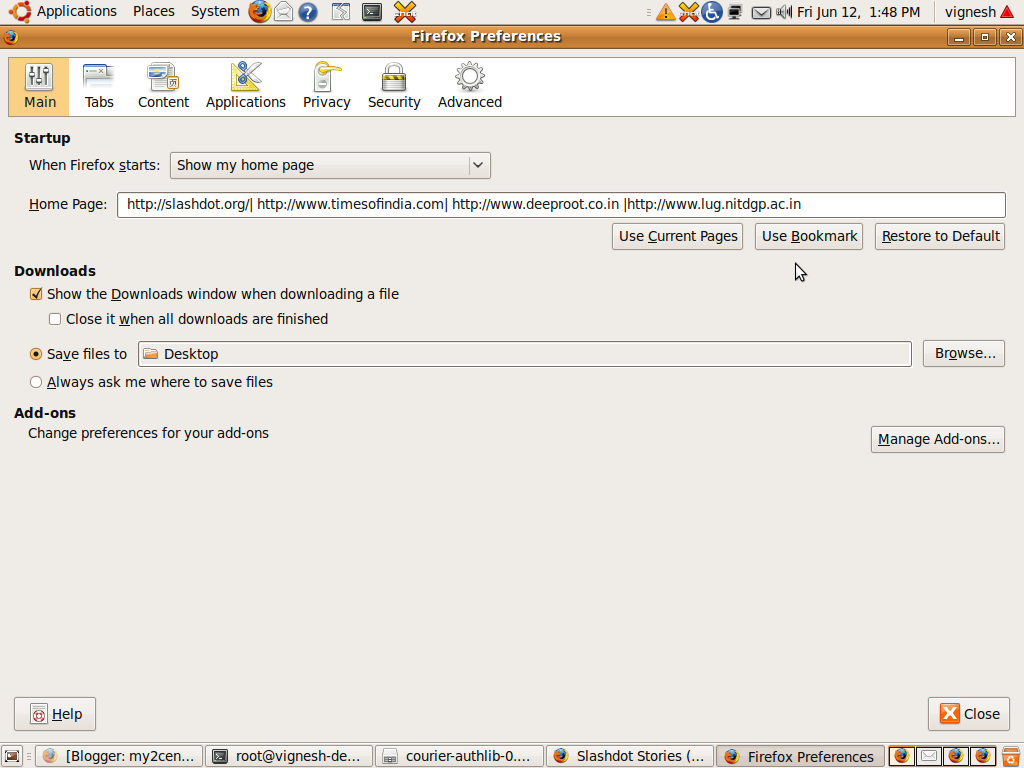
It is very simple. Go to Edit->Preference. In the home page tab Enter the different links that you want to set as homepage with each seperated by “|” as shown in figure.
Today is Friday
February 28, 2025
February 28, 2025
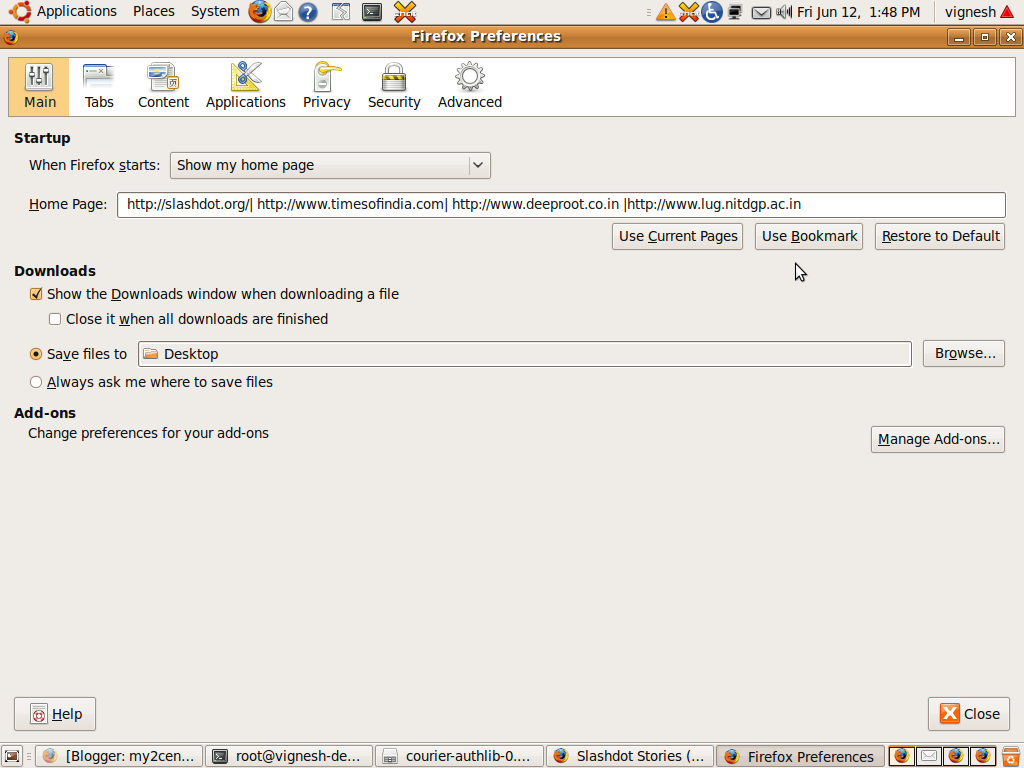
It is very simple. Go to Edit->Preference. In the home page tab Enter the different links that you want to set as homepage with each seperated by “|” as shown in figure.