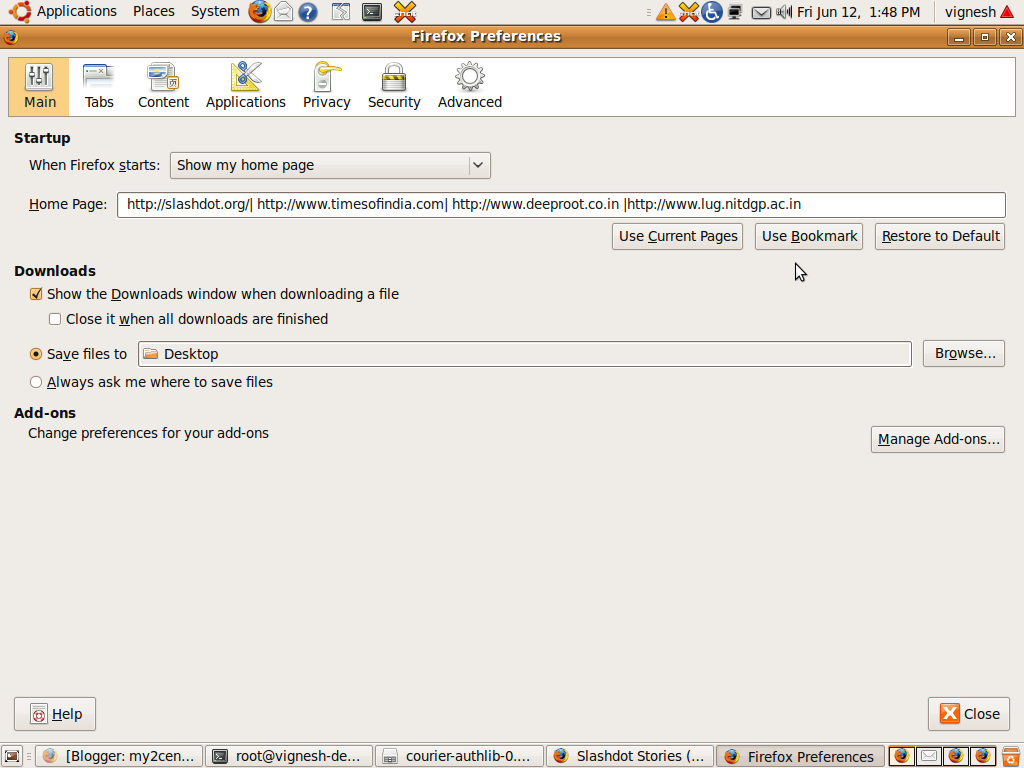Thanks to this post, I was able to solve the real player sound problem in my machine.
1. Enable Alsa soft-mixing as described in post http://ubuntuforums.org/showthread.p…multiple+sound
(also setup esd and multimedia system settings as described in that post)
2. Install realplayer as described in http://ubuntuguide.org/#realplayer
3. Install alsa-oss
4. Open the launcher script realplay located in Realplayer’s install directory (/opt/RealPlayer if you followed previous instructions)
5. Find lines
Code:
if [ -n “$LD_PRELOAD” ]; then
echo “Warning: LD_PRELOAD=”$LD_PRELOAD””
fi
6. …and after add this code:
Code:
LD_PRELOAD=”$LDPRELOAD:/usr/lib/libaoss.so”
export LD_PRELOAD
7. Now you get RealPlayer working with Alsa mixing (and so combinations of Realplay, Xine, Mplayer, Frozen Bubble,…sounds work at the same time )
mriya3 is offline Reply With Quote